Puzzle
Jigaw Puzzle Game
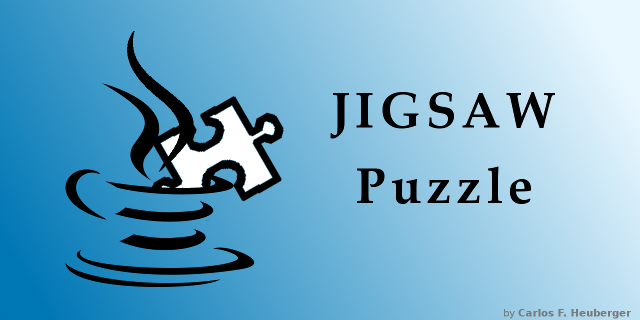
A Jigsaw Puzzle by Carlos F. Heuberger
Use at your own risk - no warranties! For my family and myself.
Copyright: Carlos F. Heuberger. All rights reserved.
You are allowed to play the game as described in the next Section under “Running”.
Other then that, you are not allowed to use, change and/or redistribute any User-Generated Content, except as described in Github Terms of Service (Section D.5).
Running
There are basically two ways to execute the game:
Java Web Start- a bit complicated but includes automatic updates, desktop shortcutlocal- just no updates or desktop shortcut, but easy
1. Java Web Start
Select: puzzle.jnlp
This should start the application, if Java Web Start is working correctly; otherwise the file is downloaded and must be started by double-click.
Java security needs the installation of 2 certificates to validate the download: if needed, download here.
2. Java (WIP)
Download the ZIP file and extract its content. Start any of the included batch file (e.g. bus.bat) or just start (double-click) puzzle.jar (command line java -jar puzzle.jar).
Requirements
Java 8 (JRE8) must be installed. Version 8u202 is recommended, license of newer versions have changed - please check it yourself! Old versions can be found at Java Archive.
How to Play
Open an image file to create a new puzzle or open a previously saved puzzle to continue playing.
Note: puzzles are not saved automatically!
Moving Pieces
- Use the
LEFTbutton to drag and drop pieces. If a piece is dropped near the correct neighbour(s), the pieces will snap together. - Hold the
CTRLKey and click on a connected piece to disconnect it. - Use the scroll wheel or double-click (
LEFTorRIGHTbutton) to rotate the piece(s) under the cursor.
General
RIGHTclick background to open menu.- Use
LEFTbutton on background to drag the whole surface. CTRL-digit orCTRL-letter to save current surface position under that key. The corresponding digit or letter, withoutCTRL, to move to the corresponding saved position.BACKSPACEto move back to last position.
Marking
Marked (selected) pieces can be rearranged by selecting the Arrange menu point. If no pieces are marked and no selection group is active, all pieces will be rearranged. Connected pieces are never rearranged. The pieces will be arranged horizontally starting at the current location, or vertically if the CTRL key is pressed when the menu is selected.
- Pieces can be marked (selected) and unmarked by
SHIFT-LEFT-clicking on them. - Use
SHIFT-SPACEto unmark all pieces.
Selection Group
Pieces can be grouped together in Selection Groups named by a digit or letter. Activating such group will mark the pieces of that group. While the group is active, marking/unmarking a piece will add/remove that piece from that group.
SHIFT-digit orSHIFT-letter to activate Selection Group.SHIFT-SPACEto deactivate any group and unmark all pieces.CTRL-SHIFT-digit orCTRL-SHIFT-letter to save the actually marked pieces to a Selection Group.
Background
A background image can be loaded selecting the Background menu option. A color can be chosen instead of an image by entering color as file name.